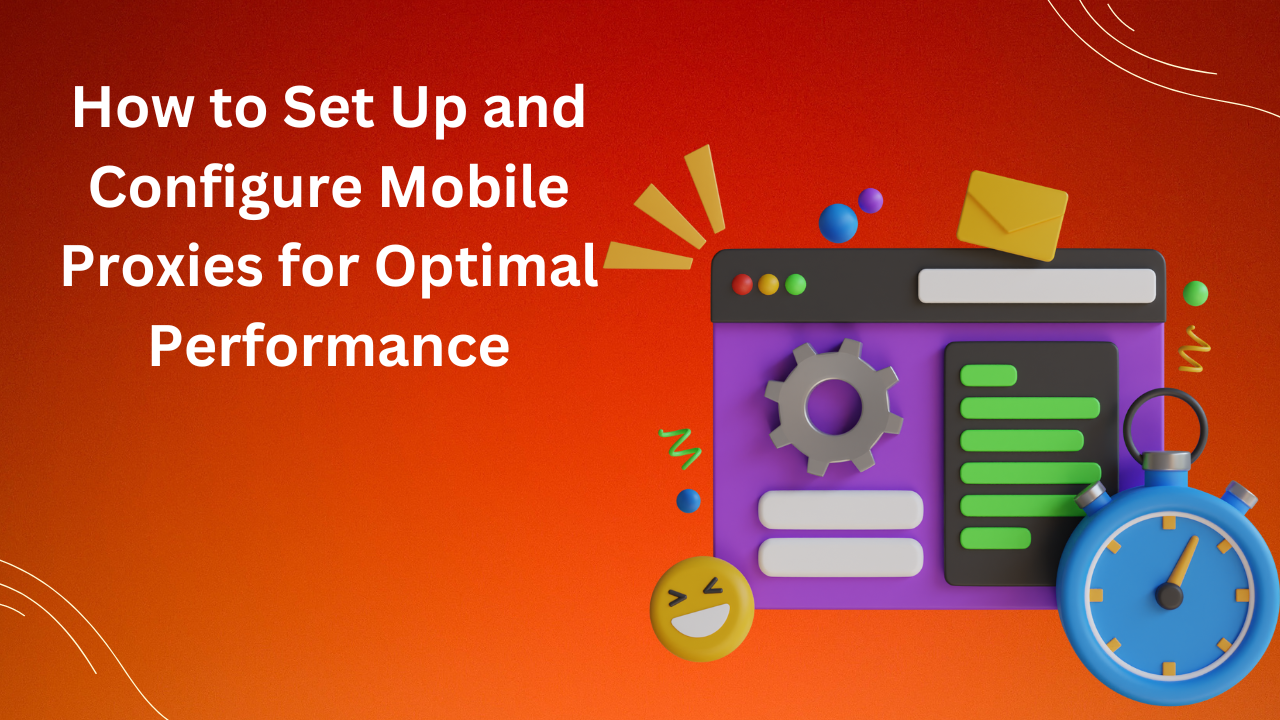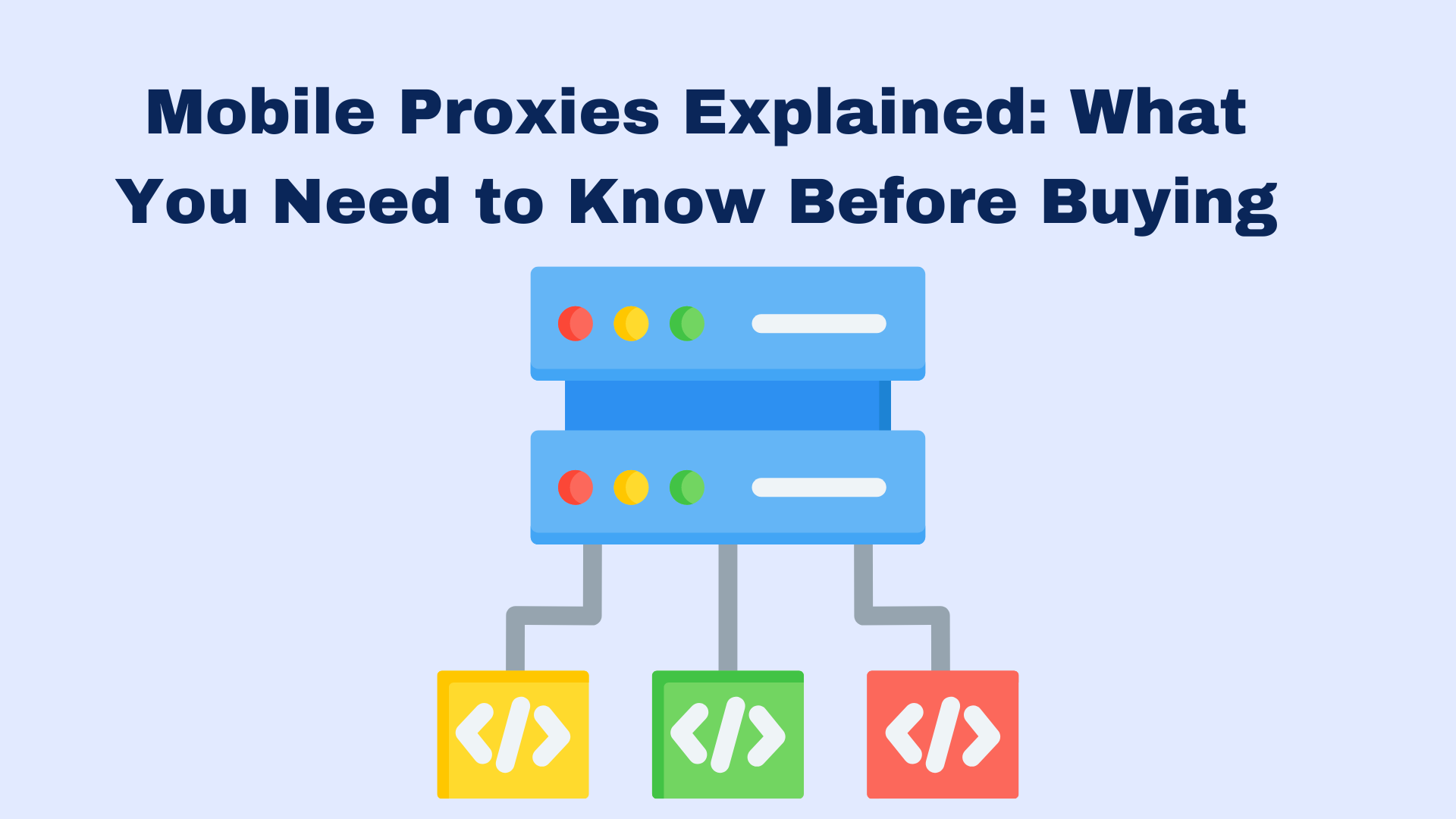In today’s digital landscape, mobile proxies are invaluable tools for various applications, from enhancing online privacy to managing multiple accounts. Whether you’re bypassing geo-restrictions or conducting web scraping, setting up and configuring mobile proxies properly is crucial for achieving optimal performance. This article will guide you through the steps to ensure you get the most out of your mobile proxies.
1. Understand Your Needs
Purpose and Requirements: Before diving into setup, clarify why you need mobile proxies. Are you looking to bypass content filters, manage social media accounts, or conduct market research? Understanding your objectives will help you determine the right proxy features, such as bandwidth, location, and the number of proxies required.
2. Choose a Reliable Provider
Research and Selection: Start by researching reputable mobile proxy providers. Read reviews, compare features, and ensure the provider aligns with your needs. Look for providers that offer high anonymity, reliable customer support, and features like IP rotation.
Provider Features:
- Location Options: Choose a provider offering proxies from the geographical locations you need.
- Bandwidth: Ensure the provider offers sufficient bandwidth for your use case.
- Customer Support: Opt for providers with strong customer support for troubleshooting and assistance.
3. Sign Up and Get Proxies
Account Creation: Register with your chosen proxy provider. This often involves selecting a pricing plan based on your needs.
Proxy Acquisition: Purchase the proxy plan that fits your requirements. You will receive essential details such as IP addresses, ports, and authentication methods.
4. Configure Proxies
Setup on Device/Software:
- Browsers:
- Chrome: Navigate to Settings > Advanced > System > Open your computer’s proxy settings. Input the proxy details received from your provider.
- Firefox: Go to Options > General > Network Settings > Settings. Enter the proxy details.
- Applications:
- Documentation: Follow the specific application’s instructions to configure the proxy settings.
- API Integration: For API usage, include proxy details in your API requests as outlined by your provider.
Proxy Details:
- IP Addresses: Enter the provided IP addresses.
- Ports: Specify the port numbers.
- Authentication: If required, configure authentication credentials.
5. Test the Proxies
Connectivity Test: Verify that each proxy is working by checking if you can connect to your desired websites and services.
Performance Test: Use tools such as Pingdom or Speedtest to measure proxy performance. Ensure that the proxies meet your speed and reliability requirements.
6. Optimize Proxy Settings
Rotation and Load Balancing: Implement IP rotation if your provider supports it to prevent detection and improve anonymity. Load balancing helps distribute traffic evenly across proxies, enhancing performance and reducing the risk of overloading individual proxies.
Bandwidth Management: Monitor your bandwidth usage to prevent throttling and ensure optimal performance. Adjust your usage patterns if necessary to stay within your plan’s limits.
7. Monitor and Maintain
Regular Monitoring: Continuously monitor proxy performance through your provider’s dashboard or third-party tools. Keep an eye on metrics such as speed, uptime, and error rates.
Update Configuration: Be prepared to adjust your settings based on performance data or evolving needs. Regular updates can help maintain efficiency and reliability.
Support: Contact your provider’s support team if you encounter issues or require assistance. Prompt support can help resolve problems quickly.
8. Security and Privacy
Encryption: Ensure that your proxy configuration uses HTTPS to encrypt data transmissions, safeguarding your privacy and security.
Avoid IP Leaks: Regularly check for IP leaks to ensure that your real IP address remains hidden. Use tools like ipleak.net to verify that your proxy setup is functioning correctly.
9. Legal and Ethical Considerations
Compliance: Use proxies in compliance with relevant laws and the terms of service of the websites or services you are accessing. Misuse of proxies can lead to legal consequences and service bans.
Ethical Use: Ensure that your use of proxies does not involve malicious activities or harm other users. Responsible usage is crucial for maintaining ethical standards in your online activities.